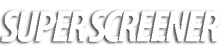Membership Welcome Page
Create your welcome page. This is the first thing your people see when they login!
1. Here’s how to create it
- Go to Pages and add a new page. (or modify this one by clicking on the ‘Membership Welcome Page’)
- Title the page ‘Welcome Members’ or something to that effect.
- Add any welcome text that tells your members about their program/s.
- List all of the membership programs that you are offering, and link each title to its respective overview page.
2. Advanced Use (Optional) – If you want to be super slick, you can use this page as an ‘Ultimate Overview page’ where you can add all of your membership program’s overview sections and protect them with PilotPress show / if tags. By wrapping the sections in the show / if tags and setting the permissions properly, your members will only see the overview section that they have the proper permissions for. For more information on show / if tags, check out the ‘Showing / Hiding Sections of Content on a Page’ section of this article. (There are a ton of shortcodes that will do different things, so its important to read this doc.) Here is an example of what the code would look like:

On the front end, this code would display three overview sections to an admin with all permissions. However, this would only display the overview sections that a member has permissions for when they login.